Useful tools to use in every Android Project (Part 2)
A set of helpful tools that may help you while developing an Android app.
1. Gitignore.io
When you start a new project, there are always some files you don’t want to (and shouldn’t) send to your repository. For this, you need a gitignore file.
Gitignore.io helps you generate a gitignore file easily, you only have to type the technologies, frameworks, IDE, or other types of libraries that you will use in that project, and you will have a gitignore file generated to fit your needs (you can always update that file in the future).
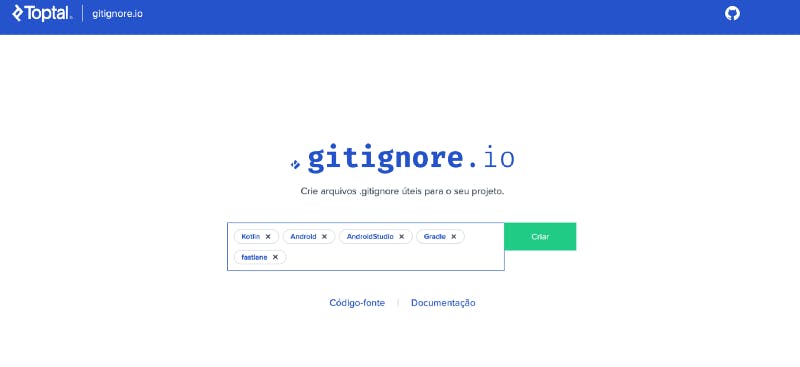
Examples of some keywords that you can use
2. Jsonschema2pojo
When you are developing an application and communicating with an API, normally, that data will be sent or received in JSON format. It is normal in Android development, especially if you use Retrofit to convert that JSON to a Java object so you can use it more comfortably inside your app.
Jsonschema2pojo is a tool that helps you convert a JSON to a Java object(s). It also has the possibility, besides many other options and configurations, for you to choose the serialization/deserialization library that you will use in your application, like Gson or Jackson.
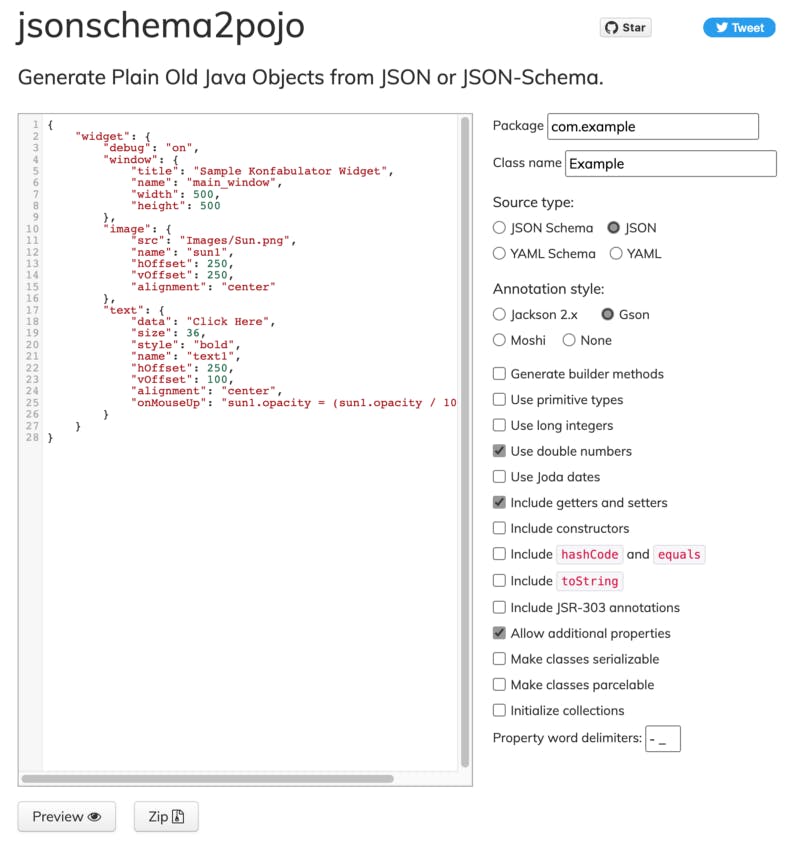
Example of Jsonschema2pojo
3. Json2kotlin
Json2kotlin does the same thing as Jsonschema2pojo, the only difference is instead of parsing the JSON to java objects, with Json2kotlin, you can convert your JSON to Kotlin data classes.
4. JSON To Kotlin Class
If you use Android Studio in your development and you like Json2kotlin, an even better solution is the JSON To Kotlin Class plugin. This plugin does exactly the same as Json2kotlin, but you can do it inside Android Studio.
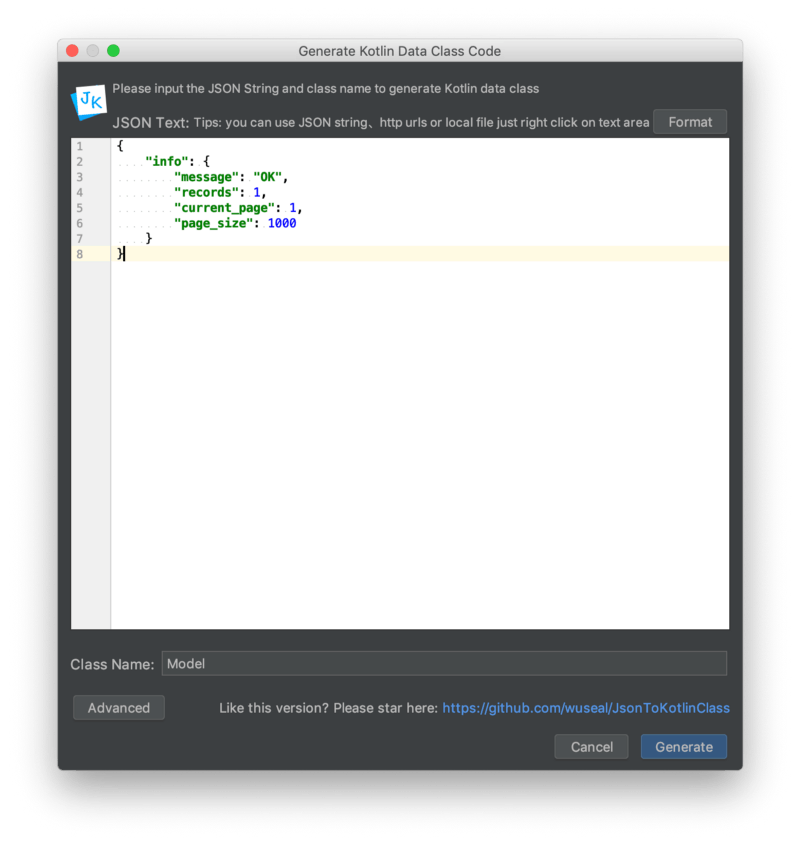
Example of the usage of the JSON To Kotlin Class plugin in Android Studio
5. Material Symbols and Icons
Material Symbols and Icons is a website that contains more than 2500 icons for you to use in your app. You can manipulate the fill, weight, and many other things related to the icon. And you can after download it as PNG or SVG.
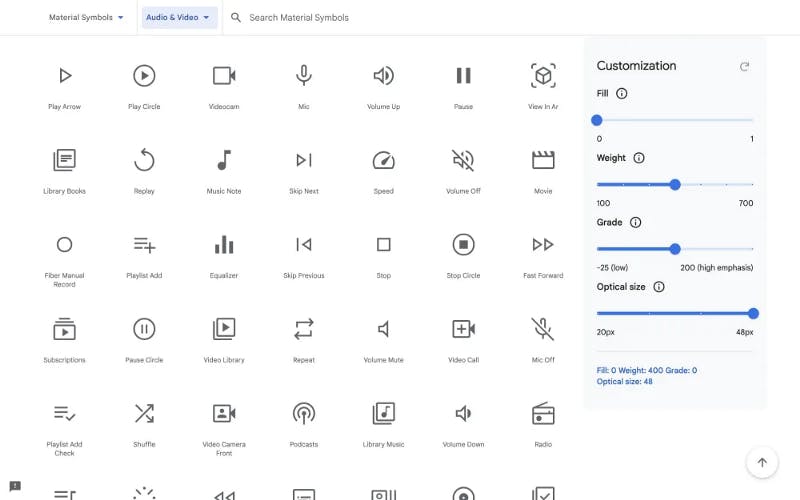
Example of Material Symbols and Icons
In the alternative, you can always find more icons in IconFinder and Flaticon.
6. Material Design | Color Tool
Color Tool is a website that helps you choose the palette of colors for your application. You can choose a color from their palette on the website or paste a color of your choice, and the website can tell you which light and dark color you should use.
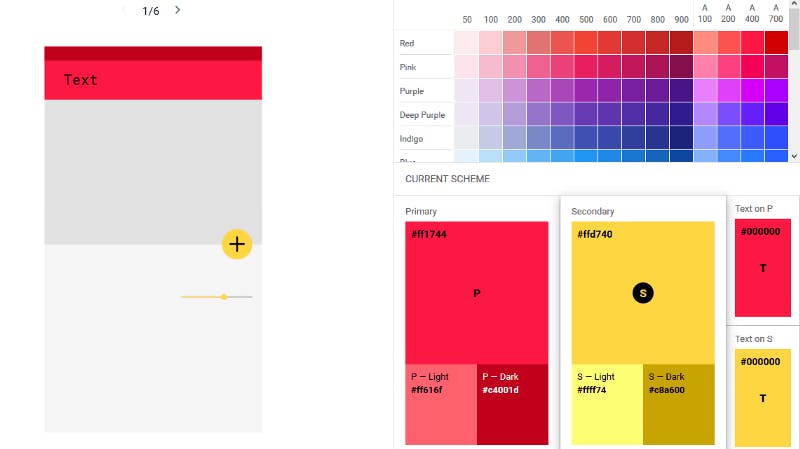
Example of Color Tool
7. Device Art Generator
Device Art Generator is a website that enables you to quickly wrap app screenshots in device artwork.
This is a great tool if you want a quick way to create the screenshot necessary for your app in the Google Play Store because it allows you to generate for multiple devices, and you can still choose, for instance, the frame color or the orientation of the device. Before uploading, just take into account the aspect ratio necessary for the screenshot.
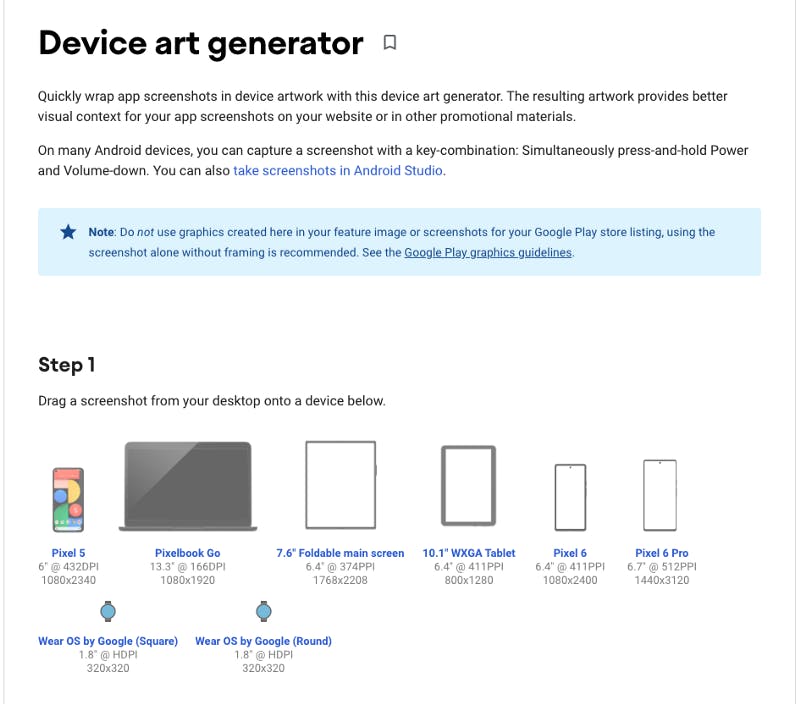
Example of Device Art Generator
8. Android Asset Studio
Android Asset Studio is a website that contains a collection of tools to easily generate assets for your app.
Now, with Vector Drawables, you don’t need to generate each icon for each specific dimension. However, it is still a valuable tool if you commonly work in legacy apps or for generating easy app launchers.
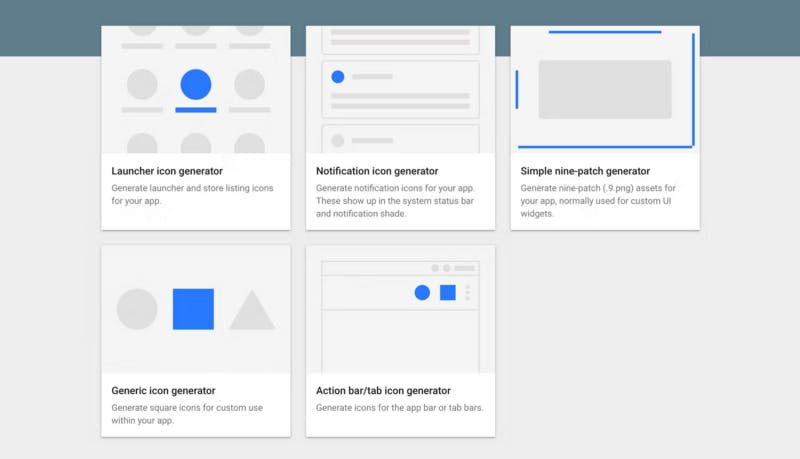
Example of Android Asset Studio
9. Android Arsenal
Android Arsenal is a website where you can find tools, libraries, and apps to help you or inspire you in your app development. Almost all libraries are open source, and you can search by category to find any specific library or tool that fits your needs.
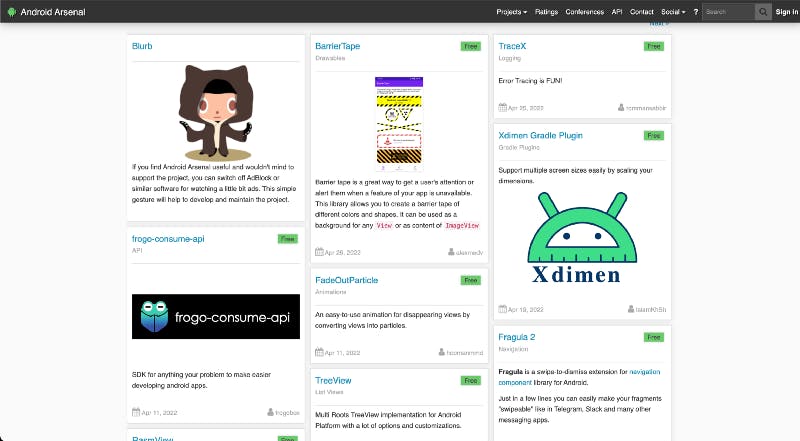
Example of Android Arsenal
If you are looking for some UI/UX inspiration, I suggest that you take a look at Mobbin.
10. Remove.bg
Remove.bg is that website that you don’t always need, but when you are in need, it is good to know that something like this exists. The goal of the website is simple, they remove the background of any image. So, for instance, if you have an image that contains a stroke and a color background, and you only want the stroke without any background, this is the tool for you.

Examples of some simple usage of Remove.bg
Conclusion
I hope you enjoyed it!
And hope that some of these tools can be helpful.
